
Common Integration Challenges and How to Overcome Them: Troubleshooting Payment Gateways Effectively
Why Payment Integration Challenges Are More Common Than You Think
You’ve done everything right—set up your e-commerce store, chosen your payment gateway, and launched with high hopes. But then, the unexpected happens. Payments fail, transactions get stuck, or customers face errors during checkout. It’s a frustrating scenario, but you’re not alone. Payment integration issues are more common than most businesses anticipate.
Getting your payment gateway integrated smoothly isn’t always as simple as following a step-by-step guide. Technical hiccups, misconfigurations, and compatibility problems can crop up even when you think everything’s in place. But the good news? Most of these issues can be solved with the right approach.
In this guide, we’ll explore the most common payment integration issues, practical troubleshooting payment gateway strategies, and effective integration tips to keep your e-commerce payments running smoothly. Whether you’re a small business owner or a seasoned developer, these insights will help you tackle challenges confidently.
Understanding Payment Integration: The Basics
Before diving into the common issues, let’s take a step back and clarify what payment integration actually means.
Payment integration connects your e-commerce platform (or website/app) to a payment gateway. This allows you to accept online payments from your customers. The integration process can involve plugins, APIs, or hosted solutions depending on the gateway and platform you choose.
A well-executed integration ensures:
- Secure data transfer between your site and payment providers.
- Smooth customer experience during checkout.
- Efficient transaction processing and reporting.
But when issues arise, they can disrupt the entire payment flow.
Common Payment Integration Issues and How to Fix Them
Let’s break down the typical challenges that arise during payment gateway integration and explore practical solutions.
1. Incorrect API Key Configuration
One of the most frequent payment integration issues is misconfigured API keys. These keys authenticate your website with the payment gateway’s servers.
Symptoms:
- Transactions failing without clear error messages.
- Authentication errors in logs.
How to Fix It:
- Double-check that you’re using the correct keys (sandbox vs live environment).
- Ensure the keys are pasted correctly—no extra spaces or missing characters.
- Refer to the gateway’s documentation for proper configuration steps.
2. Environment Confusion (Sandbox vs Live)
Many businesses forget to switch from the sandbox environment (used for testing) to the live environment.
Symptoms:
- Successful tests, but no real transactions happening.
- Real customers unable to complete payments.
How to Fix It:
- Verify which environment your integration is connected to.
- Ensure API keys and endpoints are switched to live mode when launching.

3. Unsupported Payment Methods
Not all gateways support every payment method (e-wallets, local payment options, etc.).
Symptoms:
- Some payment methods work while others fail.
- Limited options visible at checkout.
How to Fix It:
- Check your payment gateway settings for supported methods.
- Ensure these methods are enabled in both your platform and the gateway dashboard.
- Confirm regional limitations with the gateway provider.
4. Currency Mismatch
If your website operates in multiple regions, currency mismatch can cause failed transactions.
Symptoms:
- Payments failing for international customers.
- Error messages related to currency incompatibility.
How to Fix It:
- Configure your gateway to support multiple currencies.
- Match the currency settings in your e-commerce platform and payment provider.
- Use dynamic currency conversion if available.
5. SSL Certificate Issues
Security certificates ensure encrypted communication between your website and the payment gateway.
Symptoms:
- Transactions blocked due to security concerns.
- Warning messages about insecure connections.
How to Fix It:
- Install a valid SSL certificate on your website.
- Regularly renew and verify the certificate’s validity.
- Use online tools like SSL Labs to check for vulnerabilities.
6. Timeouts and Connectivity Failures
Poor internet connections or server issues can interrupt communication between your site and the payment gateway.
Symptoms:
- Transactions timing out.
- Partial orders processed without payment.
How to Fix It:
- Monitor server uptime and ensure stable hosting.
- Implement retry mechanisms for failed API calls.
- Contact your hosting provider if recurring connectivity issues arise.

7. Incomplete Error Handling
Sometimes, the problem isn’t the gateway—it’s how your system handles errors.
Symptoms:
- Generic error messages.
- No clear guidance for customers on what to do next.
How to Fix It:
- Use the payment gateway’s documentation to map error codes.
- Provide specific, helpful error messages (e.g., “Card declined, please use another card”).
- Log all errors for troubleshooting and reporting.
8. Plugin or Module Conflicts
If you’re using plugins to integrate the gateway, they might conflict with other modules on your platform.
Symptoms:
- Checkout page malfunctions.
- Inconsistent behaviour across devices or browsers.
How to Fix It:
- Disable other plugins and test the payment module in isolation.
- Update all plugins and the e-commerce platform regularly.
- Reach out to the plugin developers for compatibility support.
Integration Tips to Prevent Future Issues
Proactively addressing payment integration issues can save time and revenue. Here are some practical integration tips to help prevent challenges:
1. Follow Official Documentation
- Stick to the payment gateway’s guidelines.
- Avoid shortcuts or outdated tutorials.
2. Use a Sandbox Environment for Testing
- Test all scenarios in a sandbox environment before going live.
- Include successful transactions, declines, refunds, and errors.
3. Stay Updated on Gateway Changes
- Subscribe to your gateway provider’s updates.
- Be aware of API version changes, new features, or deprecated functions.
4. Monitor Transactions Regularly
- Use reporting tools to track successful and failed payments.
- Identify patterns or recurring issues early.
5. Collaborate with Developers and Support Teams
- Involve technical experts for complex integrations.
- Maintain contact with your payment gateway’s support team for quick resolutions.
Real-World Scenario: A Small Business Overcoming Payment Glitches
Emma runs an online store selling handmade candles. After integrating her payment gateway, customers started reporting issues—some payments went through, others failed without explanation. Frustrated, Emma reached out to her developer, who discovered the API keys were still connected to the sandbox environment.
By switching to the live keys, testing the system thoroughly, and updating error messages, Emma restored her customers’ confidence. She also set up routine transaction monitoring, ensuring problems wouldn’t go unnoticed again.
Trends in Payment Gateway Integration
1. Low-Code/No-Code Integrations
More platforms offer plug-and-play solutions, reducing the need for manual coding.
2. AI-Powered Issue Detection
Some gateways now use AI to predict and prevent potential payment integration issues.
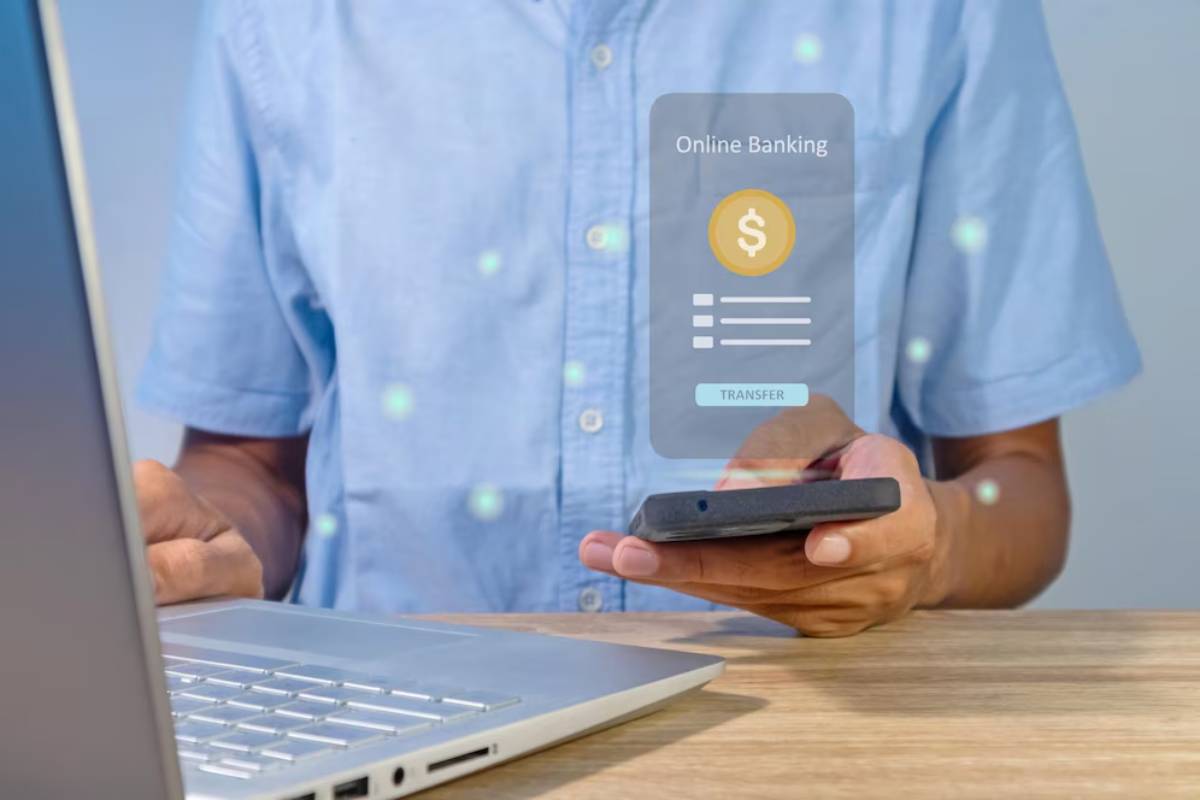
3. Enhanced Mobile Optimisation
As mobile commerce rises, integration methods are increasingly tailored for responsive mobile payments.
4. Global Payment Method Support
Gateways are expanding regional payment options to better support global businesses.
Conclusion: Stay Ahead of Payment Integration Challenges
Payment integration issues might feel like a technical headache, but understanding and addressing them is crucial for your business’s success. A smooth, secure payment process builds customer trust and protects your revenue.
By following the troubleshooting payment gateways strategies and integration tips shared in this guide, you can navigate common challenges and maintain a seamless checkout experience. Remember, regular testing and communication with your gateway provider are your best allies in preventing future problems.
Have you faced payment gateway integration challenges? Share your experiences or ask questions in the comments below, and subscribe for more expert tips on optimising your e-commerce payments!


