Technology Blog
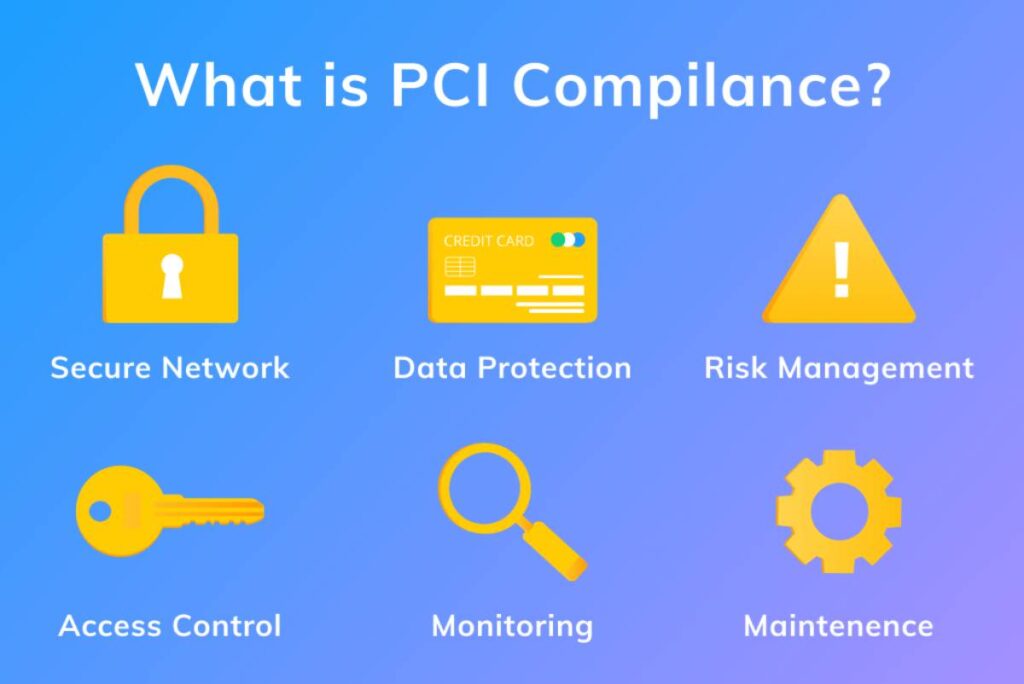
How to Ensure PCI Compliance for Your Online Store
In today’s digital marketplace, trust is everything. When customers hand over their card details to your website, they are placing enormous trust in you. A single slip-up in online store security can lead to catastrophic breaches, damaging your reputation, draining your finances, and even closing your business for good. Ensuring PCI compliance is not just a legal requirement; it’s a critical pillar of your online store’s success and longevity.
But what exactly does PCI compliance entail, and how can you weave it seamlessly into your daily operations? This comprehensive guide will walk you through everything you need to know — and do — to meet payment standards confidently.
Understanding the Core: What is PCI Compliance?
PCI compliance refers to adherence to the Payment Card Industry Data Security Standard (PCI DSS) — a set of security standards designed to ensure that all businesses that accept, process, store, or transmit credit card information maintain a secure environment.
Whether you run a boutique online shop or a large eCommerce platform, if you deal with cardholder data, PCI DSS applies to you.
Why is it crucial? The reality is stark: a cyberattack targeting unsecured payment data could bankrupt a small business. PCI DSS lays out clear rules that safeguard both your customers’ data and your own financial survival.
Expert Insight: According to a 2024 Verizon Payment Security Report, businesses that maintained full PCI compliance were 50% less likely to suffer a breach than those that did not. It’s not just bureaucracy — it’s business protection.
Quick Guide: PCI Compliance Checklist for Your Online Store
- Identify the cardholder data you process and store.
- Use secure, PCI-compliant payment processors.
- Encrypt cardholder data at rest and in transit.
- Maintain strong access control and authentication measures.
- Implement regular vulnerability scans and security audits.
- Document all security policies and procedures.
- Complete the PCI DSS Self-Assessment Questionnaire (SAQ).
- Stay updated with annual re-validation and security best practices.
Pro Tip: Start by mapping every place card data could exist in your system — you might be surprised where sensitive information lingers!
Step-by-Step Guide: How to Practise PCI Compliance
1. Understand Your PCI Level
The PCI DSS has different compliance levels depending on the volume of transactions you process annually:
- Level 1: Over 6 million transactions
- Level 2: 1 to 6 million transactions
- Level 3: 20,000 to 1 million transactions (eCommerce)
- Level 4: Fewer than 20,000 transactions
Important: Even a small online shop falls under PCI DSS if it handles payment cards. No business is “too small” for compliance.
2. Choose a PCI-Compliant Payment Gateway
One of the simplest ways to ensure online store security is by using a reputable, PCI-compliant payment gateway. Look for vendors that offer secure hosted payment pages or direct post API methods that reduce your PCI burden.
Secret Tip: Choosing a provider with PCI Level 1 certification (the highest level) saves you a mountain of compliance work!
3. Secure Your Website
- Install SSL/TLS certificates to encrypt data during transmission.
- Use secure hosting services experienced with e-commerce.
- Regularly update your CMS, plugins, and payment modules.
- Enable Web Application Firewalls (WAFs) to protect against attacks.
Real-World Story: An independent clothing retailer noticed a major drop in abandoned carts simply by adding a security badge and SSL certification to their checkout page — customers felt safer instantly.

4. Control and Monitor Access
Not every employee needs access to payment data. Tighten access:
- Implement multi-factor authentication (MFA).
- Limit data access on a need-to-know basis.
- Maintain audit logs for all access attempts.
Analogy: Think of your payment system like a high-security vault. Only a select few should have the key — and you should always know who opened the door!
5. Perform Regular Vulnerability Scans
Work with an Approved Scanning Vendor (ASV) to perform external scans quarterly. Internal vulnerability assessments should also be carried out periodically.
6. Complete the Self-Assessment Questionnaire (SAQ)
Most small to mid-sized businesses can complete an SAQ rather than undergo a full audit. Make sure:
- You select the correct SAQ type.
- You answer every question truthfully and thoroughly.
- You fix any compliance gaps before submission.
Pro Tip: Treat the SAQ like an annual health check — it keeps your security posture strong and proactive.
Best Practices & Additional Insights
- Tokenisation: Replace cardholder data with unique identification symbols that retain essential information without compromising security.
- Segment Your Network: Isolate payment environments from general IT systems.
- Educate Your Team: Provide regular security training tailored to online store practices.
- Document Everything: Keep detailed records of your security policies, updates, and training sessions.
Important: Your PCI compliance is only as strong as your team’s understanding of it — make training a quarterly ritual.
FAQs: PCI Compliance and Your Online Store
What happens if I am not PCI compliant?
You risk fines from card networks, costly breach investigations, higher transaction fees, and even the loss of the right to accept card payments.
Do I need to be PCI compliant if I use Shopify, WooCommerce, or other platforms?
Yes! While platforms like Shopify are PCI compliant, you are still responsible for how you configure your online store security.
How often must PCI compliance be validated?
Typically, vulnerability scans must happen annually, but vulnerability scans must happen quarterly.
Can I self-certify PCI compliance?
Yes, for most small businesses (Levels 2–4), you can complete an SAQ instead of a formal on-site audit.

Conclusion: Safeguard Your Success with PCI Compliance
Protecting your customers’ payment data isn’t just good ethics; it’s smart business. By ensuring PCI compliance, you boost your online store’s security, protect your brand reputation, and build trust that converts visitors into loyal buyers.
In a digital landscape riddled with risks, let your store shine as a safe harbour.
Ready to lock down your payments and future-proof your business? Start your PCI compliance journey today — your customers (and bottom line) will thank you.









