
How to Integrate a Payment Gateway into Your Website
Setting up website payments is one of the most important steps in running an online business. Whether you’re selling handmade crafts or digital courses, payment gateway integration ensures your customers can complete online transactions smoothly and securely. Yet, many businesses stumble at this crucial stage, losing potential sales due to confusing setups or poor user experience.
In this guide, you’ll learn — step by step — how to handle your online transaction setup the right way, even if you’re not a tech wizard. Let’s dive in.
Understanding the Core: What Is Payment Gateway Integration?
Simply put, a payment gateway acts like a digital bridge between your website and your customer’s bank. It encrypts sensitive information (like card numbers), verifies funds, and completes transactions securely.
Payment gateway integration means connecting that digital bridge to your website’s checkout page, ensuring payments are seamless, secure, and efficient.
Think of it like installing a safe, secret tunnel for money to travel between your customers and you.
Pro Tip: Choosing a gateway that offers both hosted and non-hosted options gives you flexibility as your business grows.
Quick Guide: Payment Gateway Integration Checklist
- Choose a trusted payment gateway provider
- Set up a merchant account if required
- Gather API keys and credentials
- Choose integration type (hosted, embedded, direct)
- Implement and test the payment flow
- Ensure PCI DSS compliance
- Monitor and optimise checkout performance
Step-by-Step Guide: How to Integrate a Payment Gateway
1. Choose the Right Payment Gateway
First, research gateways based on:
- Transaction fees
- Supported payment methods (cards, wallets, BNPL)
- Regional availability
- Fraud prevention tools
- Customer support responsiveness
Important: Look beyond fees — security features, uptime reliability, and customer experience matter just as much.
2. Create a Merchant Account
Some gateways require you to open a merchant account — an intermediary account that holds funds before transferring them to your bank.
If you’re using an all-in-one provider like Stripe or PayPal, they bundle this service.

3. Set Up API Access
Your chosen gateway will provide API keys or SDKs. These act as the secret passcodes that allow your website to communicate securely with the payment processor.
- Public API Key → used in front-end forms
- Secret API Key → kept safe on your server
Secret Tip: Rotate your API keys periodically to enhance security — treat them like digital keys to a vault.
4. Select Your Integration Method
There are three main types of payment gateway integration:
- Hosted Gateway: Customers are redirected to the provider’s page (e.g., PayPal Checkout). Quick and secure, but it offers less branding control.
- Direct/Server Integration: Customers enter payment details directly on your site. Requires strong security (e.g., PCI DSS compliance).
- Embedded/Drop-in Form: Payment forms are embedded into your site but processed by the gateway (best of both worlds).
Example: Shopify often uses embedded forms, while smaller stores might prefer hosted redirects for simplicity.
5. Implement and Test the Payment Flow
Install the API or plugin and test it using the gateway’s sandbox environment:
- Simulate successful payments
- Simulate failed transactions
- Test across devices and browsers
Testing avoids embarrassing errors like declined cards or infinite loading screens at checkout.
Pro Tip: Always test edge cases — like expired cards or network drops — to ensure your system handles them gracefully.
6. Ensure PCI DSS Compliance
If you handle cardholder data directly, your site must comply with PCI DSS standards to avoid heavy fines and protect user data.
- Use SSL certificates
- Store no sensitive card details yourself
- Conduct regular vulnerability scans
If using hosted solutions, much of the compliance burden is offloaded.
7. Monitor and Optimise Checkout Performance
Once live, track:
- Conversion rates
- Abandonment rates at the payment step
- Average time to complete a transaction
Small improvements (e.g., fewer fields, faster load times) can dramatically lift sales.
Best Practices & Additional Insights
Simplify Your Checkout
Remove unnecessary fields. Name, card number, and CVV are often enough.
Offer Multiple Payment Options
Include debit/credit cards, digital wallets (Apple Pay, Google Pay), and local options based on your audience.
Stay Transparent About Fees
Show full prices early to avoid “checkout shock” that drives customers away.
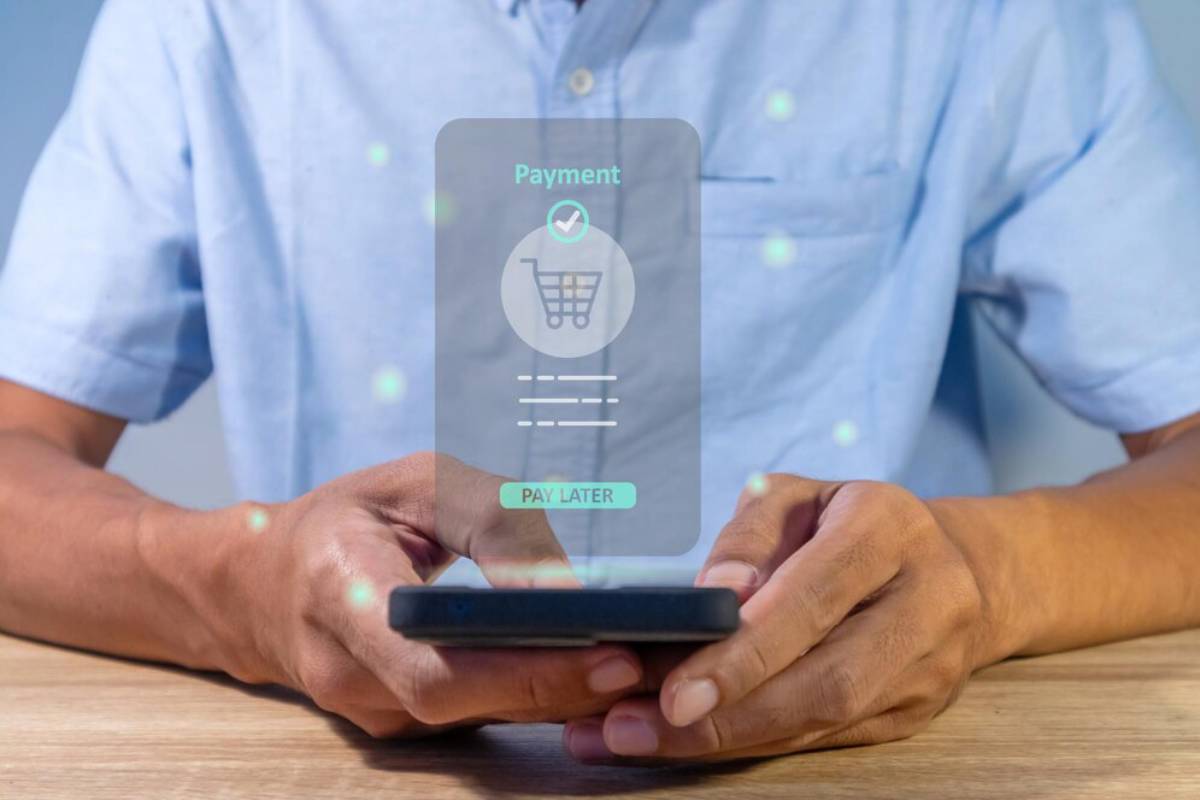
Keep Your Payment Page Mobile-Friendly
Over half of online transactions happen on smartphones today.
Update Terms & Privacy Policies
Make sure your site’s legal pages reflect your payment processing practices.
Important: Trust is the true currency online. Transparent payment processes build lasting customer relationships.
FAQs: Common Questions About Payment Gateway Integration
How long does it take to integrate a payment gateway?
Basic integrations (like PayPal) can be done within a few hours, while more complex setups may take a few days.
Do I need a developer to integrate a gateway?
Not always — many gateways offer plug-and-play plugins for platforms like WordPress or Shopify. But custom sites often need developer help.
Can I use more than one payment gateway on my website?
Yes, offering multiple gateways can improve customer choice and reduce risk if one provider experiences downtime.
What is a “sandbox” environment in a payment gateway setup?
A sandbox is a safe testing area where you can simulate transactions without real money changing hands.
Is PCI compliance mandatory if I use PayPal?
If PayPal fully hosts the transaction, much of the compliance responsibility falls on them, but you should still follow basic security best practices.
How do I handle refunds through a payment gateway?
Most gateways provide a dashboard where you can issue full or partial refunds easily, and some allow API-triggered refunds.
Can payment gateways help with fraud prevention?
Yes, advanced gateways offer tools like AVS checks, 3D Secure authentication, and AI-based fraud detection.
Conclusion: Set Up Website Payments With Confidence
Choosing the right integration method and setting up online transaction systems correctly can dramatically affect your business success. Whether you’re launching your first store or scaling globally, smooth website payments can boost customer trust and increase your sales.
Invest the time to integrate carefully — your bottom line will thank you!
Ready to get started? Find a payment gateway that fits your business model and take the first step towards frictionless sales today.


